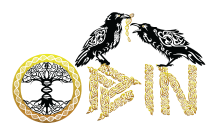The 16s rRNA gene is often used to identify different species of bacteria. This is because the sequence is conserved enough that few changes can mean a lot but not conserved completely so there are some changes. This protocol will teach you how to amplify the DNA of a bacterial colony or streak from a plate.
Step 1:
-
Setup your PCR reaction by adding:
(For a 50uL PCR reaction)
-
0.5uL of 10uM 515F primer
-
0.5uL of 10uM 1492R primer
-
25uL 2x Master Mix or 10uL of 5x Master Mix
-
Distilled water to 50uL (23uL for 2x Master Mix, 38uL for 5x Master Mix)
-
Using an inoculation loop or pipette tip scrape a single colony or a tiny bit of bacteria and mix it into the tube. The amount of bacteria should be visible to the naked eye.
-
Use the PCR protocol below
1 x 95C 10 Minutes
30 x
95C 15s
55C 1 minute
68C 2 minute
1x 68C 10 minutes
Step 2:
-
Run Gel Electrophoresis on samples to determine success.
-
If you have a gel electrophoresis unit run a gel and see if there is a band of DNA. This is so you know your PCR was successful.
-
NOTE: If you do not see a band, try using more of your PCR reaction in the well. Normally 5uL is the standard amount. If you still do not see a band, the PCR amplification was not a success. Retry doubling the amount of bacteria and primers you used.
-
Use your PCR purification kit to purify the rDNA that you amplified.
-
Send your samples off to a company to sequence along with primers. I generally use the R primer for sequencing. You can submit multiple primers for the same sample just keep them in separate tubes and label all your samples! Usually, one will submit a (F)orward and a (R)everse primer.
-
Genewiz is a great company to send your sequence to they will even purify the DNA so you can skip the above step b. https://www.genewiz.com/
-
Once they receive the samples they will send you back two files for each sequencing run.
-
One is usually labeled <name of sample>.seq and <name of sample>.ab1
-
The .seq file is the one that contains the DNA sequence that they acquired from the run.
-
The .ab1 file contains a spectrogram.
-
To look at the ab1 file you need special software, FinchTV is probably one of the more popular ones (http://www.geospiza.com/Products/finchtv.shtml).
Step 3:
-
In order to identify the bacteria that our sequence belongs to and so identify our bacteria of interest we need to compare our sequence(s) to the database at NCBI (http://blast.ncbi.nlm.nih.gov/Blast.cgi?PROGRAM=blastn&PAGE_TYPE=BlastSearch&LINK_LOC=blasthome)
-
Where it says “Enter accession number(s), gi(s) or FASTA sequence(s)” paste your 16s rDNA sequence into that box.
-
If the sequence in the file is really short (less than 30 bases) usually it means the sequencing failed.
-
Where it says “organism” type in “bacteria”. Then go to the bottom and click the button that says “BLAST”.
-
After 1-30 seconds your results should come up. It is often that the #1 hit is the genus of bacteria. The species can be a little more complicated as generally you won’t find a 100% match. If you also did a forward primer sequencing reaction BLAST that one also and compare the species. If both the forward and reverse primers match species there is a good chance that your bacteria belongs to that species or a very closely related one that has not been sequenced and identified yet!